
The Ultimate Passwordless MFA App For Every User
BIO-key’s MobileAuth App Empowers Users with Fast, Secure, and Phishing-Resistant MFA
Empower your users with our passwordless MFA app, offering secure choices like push notifications, phone-based biometrics, and advanced biometric options. Start your passwordless journey with our MobileAuth app!
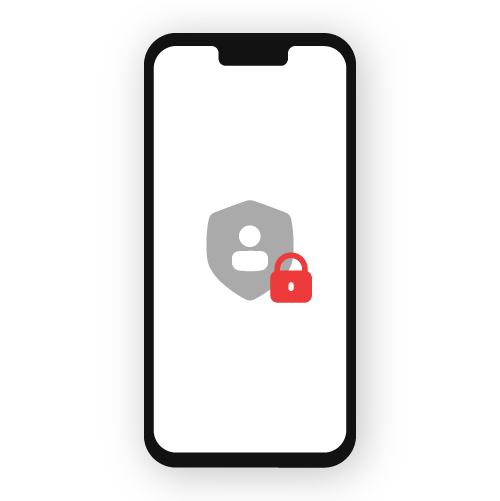


PalmPositiveTM
PalmPositive™ verifies your identity with a palm scan, permanently linking it to your digital identity for protection against phishing and forgery.
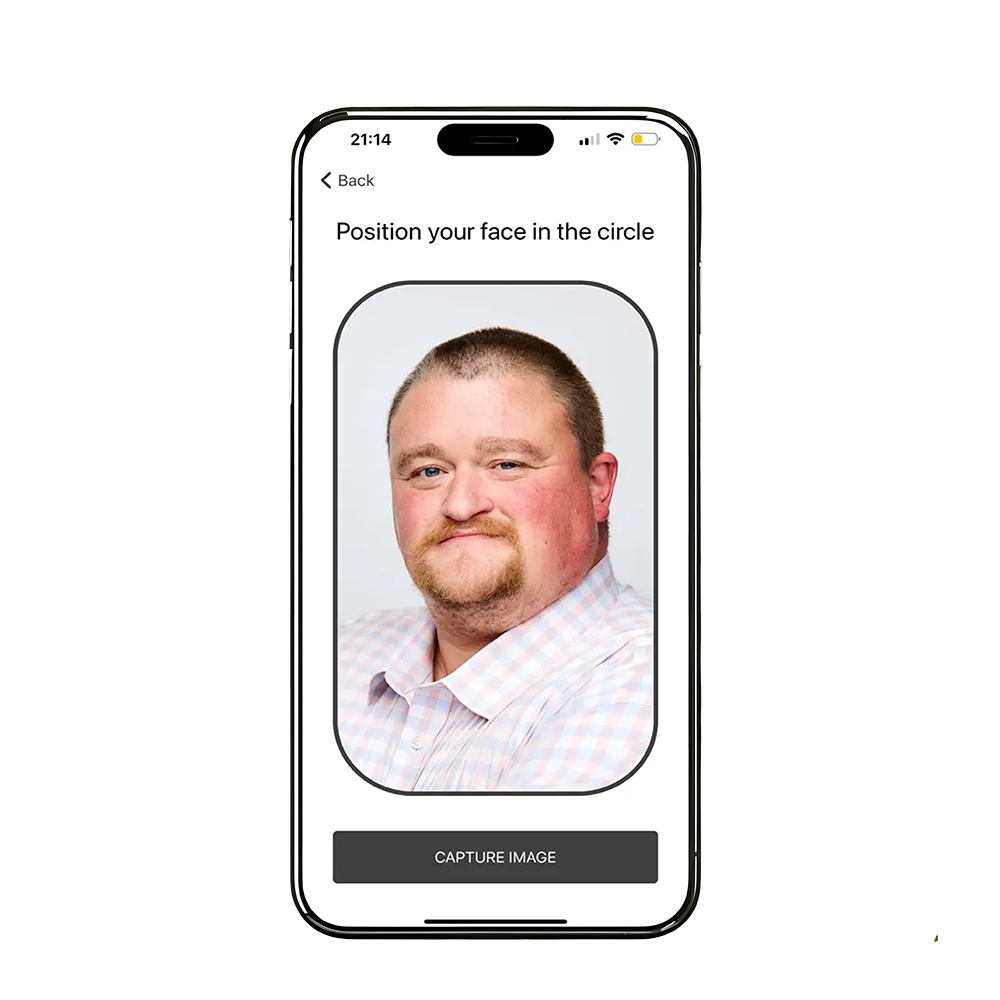
FacePositiveTM
FacePositive™ uses a quick selfie scan to uniquely identify users. It creates a secure, encrypted biometric template stored in the cloud.

Push Token
Push Token is the fastest authentication option, perfect for frequently used apps where speed is essential. Users simply tap a button on their phone to confirm a login.
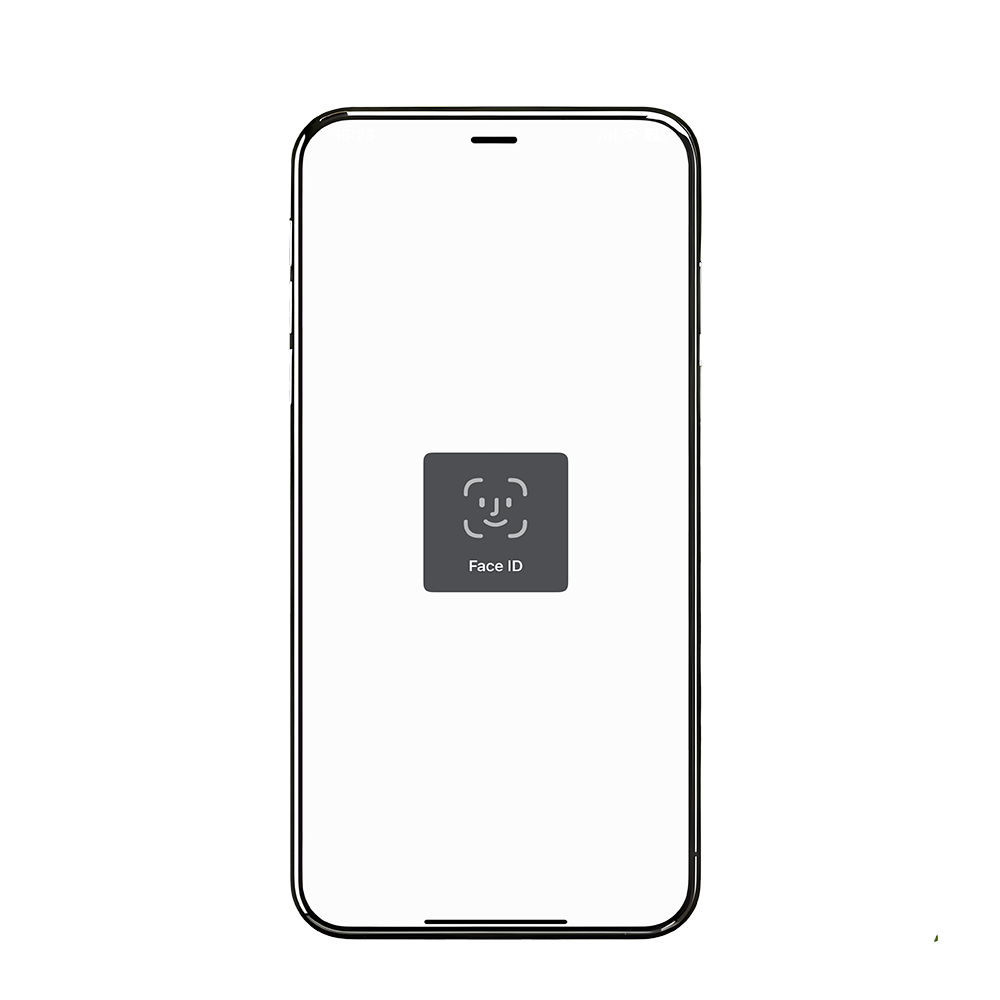
Local Biometrics
Use your device’s built-in biometrics for seamless workflows. By leveraging iOS features like Face ID or Touch ID, users can easily authorize logins, streamlining access and enhancing convenience.
Get Started Today with MobileAuth
Install BIO-key MobileAuth for all your users who need flexibility and security. Activate it immediately within WEB-key or PortalGuard’s Account Management.
Note: To use BIO-key MobileAuth, you must have an active BIO-key WEB-key install or PortalGuard IDaaS account. BIO-key MobileAuth must be activated and linked to your account to work properly. If you do not have a BIO-key account, please contact your IT support team.
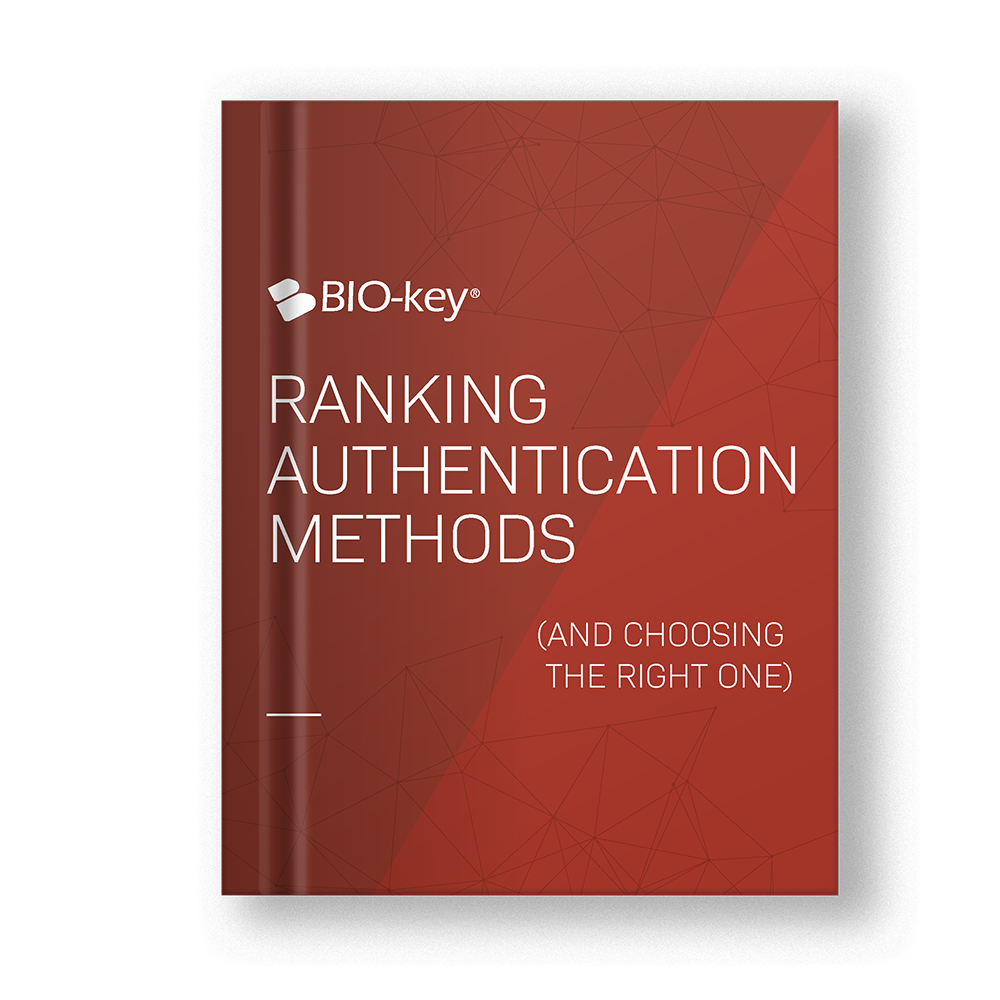
Ranking Authentication Methods (And Choosing the Right One)
Check out our guide that ranks the different authentication methods BIO-key PortalGuard supports by comparing security, convenience, and cost.
Frequently Asked Questions
Why use biometrics from BIO-key?
BIO-key’s biometric solutions, including PalmPositive™ and FacePositive™, protect users from identity fraud and unauthorized access. Once biometrics are registered, only the authorized user can authenticate, significantly reducing the risk of fraud.
Unlike Touch ID or Face ID, which allow multiple users to register on a device, MobileAuth restricts access to a single authorized user for apps managed by the PortalGuard IDaaS solution. This means that no other users, SIM-swappers, or hackers with phished credentials can gain access—only the intended user can authenticate.
What happens if I lose the phone with the MobileAuth app installed?
Once registered, users can access the entire ecosystem from any device without needing to re-register their biometrics. Even if they get a new phone or lose their current one, MobileAuth, WEB-key, and PortalGuard will recognize their pre-approved authentication methods, allowing seamless access to centrally managed apps.
Biometric authentication with MobileAuth using PalmPositive™ or FacePositive™ lets users switch phones without the hassle of re-registering or resetting security.
Additionally, once biometric traits are registered, they are linked to a single user profile, ensuring that access to managed apps is secure and non-transferable.

