
IAM Admin Panel for Easy Identity And Access Management
IAM Admin Doesn’t Have to Be Complicated
Developing and implementing an IAM strategy is already challenging enough.
If integrating, configuring, managing, and using your IAM solutions are a burden for you and your IT users, it is time for a change. When simple tasks become difficult to complete, you waste valuable time, increase your overall business costs, and reduce productivity.
Maximize Your Efficiency with the PortalGuard IAM Admin Panel
The PortalGuard IAM Admin Panel provides a straightforward administrator experience that empowers your IT administrators to efficiently manage users, control SSO integrations, configure security policies, and more.
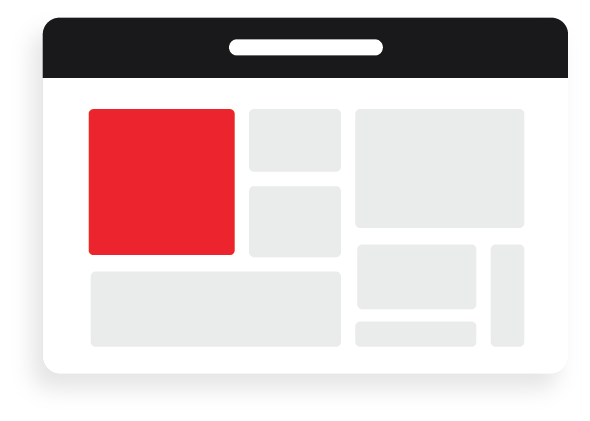
PortalGuard IAM Admin Panel Demo
Benefits

Save Time
Streamline workflows and save time for both administrators and end users, from faster password resets to the elimination of passwords with biometrics.

Be ready for audits
Stay compliant with multi-factor authentication requirements and easily demonstrate that the appropriate controls and policies are in place.

Expand your team
Our expert support team will guide you through planning and implementing your IAM strategy, ensuring you quickly benefit from your investment.
Easy management of PortalGuard from a centralized location


Roles & Permissions
Free up your workload by assigning privileges and delegating tasks based on roles you define.

User Management
Create, search, update, and remove end user and IT user identities and permissions.
Control SSO Integrations
Create, configure, review, and manage settings for application SSO integrations.
Configure Security Policies
Configure policies for the group, OU, or individual user to enforce security and configure the authentication methods, password complexity rules, and other capabilities that will impact the user’s login experience.

Quick Access to Reporting & Auditing
To ensure continued compliance, safeguard against unauthorized system access, and troubleshoot login issues within your organization.

Browser Access
The admin panel can be accessed from any web browser on any device, desktop or mobile.
Get Support
Initiate support tickets to quickly engage with our team of SMEs to answer your questions and make sure PortalGuard is configured properly.
Find out what PortalGuard can do for your business.




